SMARTstop smartphone modules for physical stops without digital infrastructure or live information.
With SMARTstop, passengers at stopping points with no previously installed displays have access to live information such as delays and incident reports. As such, it is no difficulty to make your existing network stopping points digitally fit for the future.
The system works on a by-location basis — beacon sensors deliver location-based information automatically, to the right people at the right time. Many of the functionalities are specially designed for the visually impaired.
In contrast to conventional public transport apps, the SMARTstop system is oriented towards the automated and barrier-free use of the stopping point and the immediate surroundings. SMARTstop modules are available as SDK (software development kit) and can be integrated into any existing app on an individual basis. If your business does not yet offer an app, the entire system is available for use as a “white label” solution.
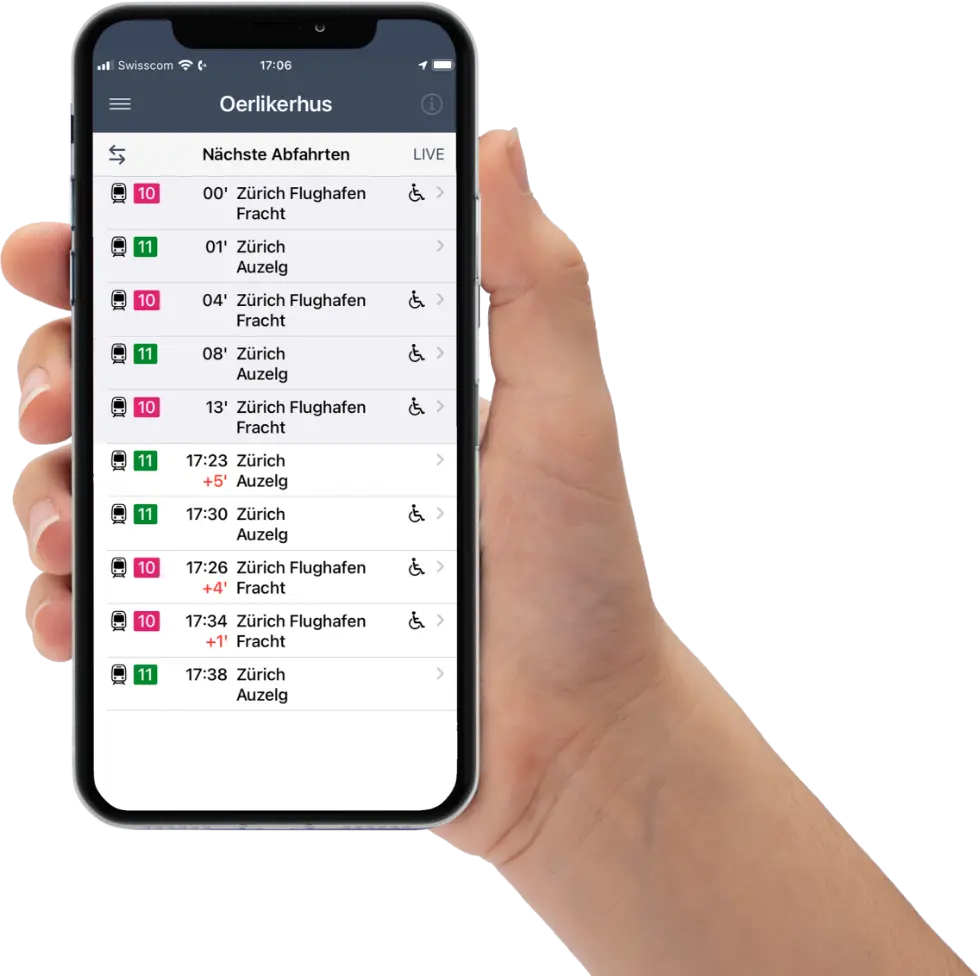
Available as an app featuring your own branding or for existing apps as a plugin with a choice of functions.
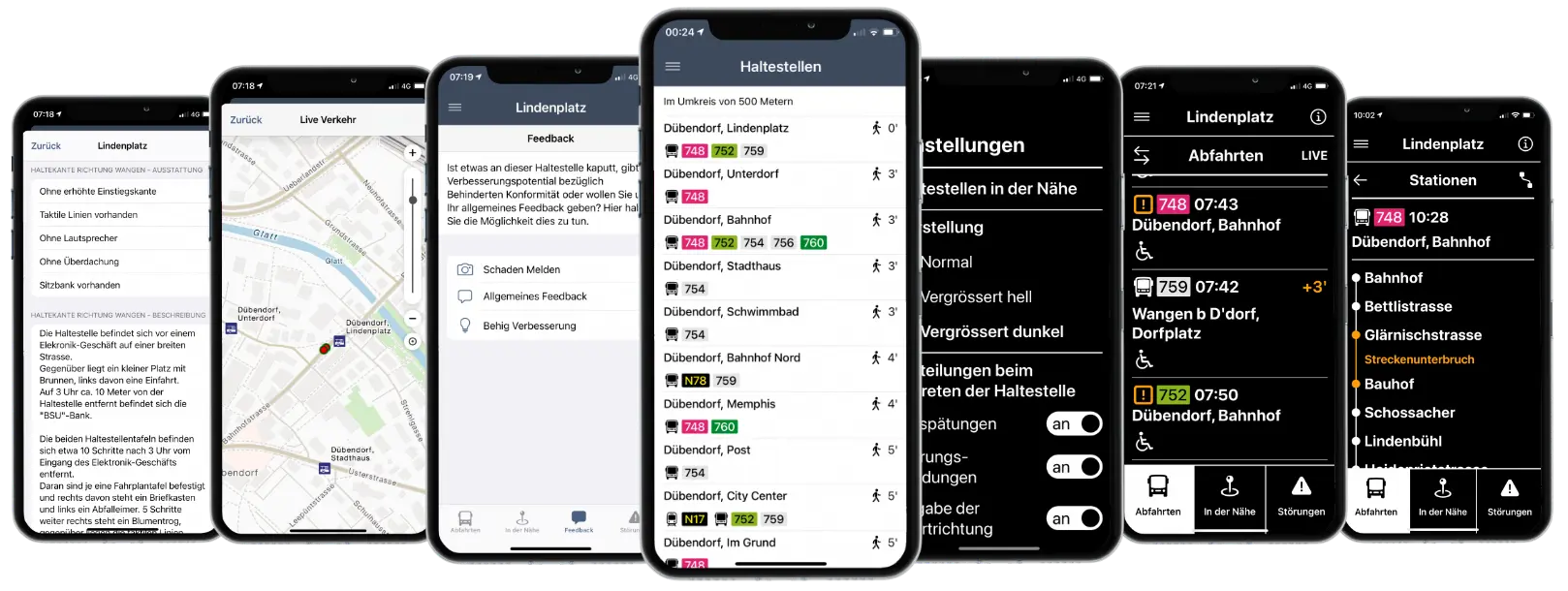
- Next departures
- Delays notification (optional per push notifications)
- Transfer and connection options for each stop
- Services in the vicinity (toilets, ATMs, etc.)
- VoiceOver-optimised content
- Dark mode as visual aid
- Indication of facility specifications at stopping points (wheelchair-accessible, speakers, benches, etc.)
- Bright mode as visual aid
- Description of the location (access, barriers, etc.)
- Push notifications for approaching lines and upcoming arrivals
- Push notifications for information about the platform and direction of travel
- Push notification of incidents and delays
- Submission of improvement suggestions for compliance with barrier free requirements
- Feedback function for reports of damage
Automatic BehiG-specific functions
Incidents and delays
If a person is within the radius of the beacon signal for more than two minutes and there is an upcoming delay or relevant incident, a corresponding push notification will be sent automatically.

Platform detection
Each of the installed beacons emits an individual and specific signal. If a visually impaired passenger approaches the stele, an automatically dispatched push notification tells them which platform they are on. The sensor also updates the platform display on the passenger’s smartphone. This means that only relevant lines are shown for the respective direction of travel.

Notification of approaching lines and connections
If a person is within the radius of the beacon signal for more than two minutes and a train on a new line will shortly be arriving at the stop, the person is informed via push notification of the approaching route (line number and direction of travel). This entirely hands-free function is activated automatically in low vision mode, meaning that visually impaired passengers can be sure that they are entering the correct carriage or vehicle. Sighted people can also optionally activate the function.

No downloads necessary (Apple App Clip system)
The incorporation of the latest technology from Apple enables elements of the app to be used temporarily with no installation necessary. All that’s needed to open the App Clip is to hold the cell phone against the NFC interface (near field communication sensor). Departures and delays can then be displayed in real time. Low vision mode is activated automatically if the process is performed by a blind person (recognition based on iPhone settings). No manual modifications are required.

Automatic visually impaired mode
The app features three display options. In visually impaired mode, the app will open automatically if a passenger has activated the VoiceOver system setting on their iPhone (larger and darkened display) and will send specific push notifications for blind or visually impaired people. The mode can also be activated and configured on an individual basis.
